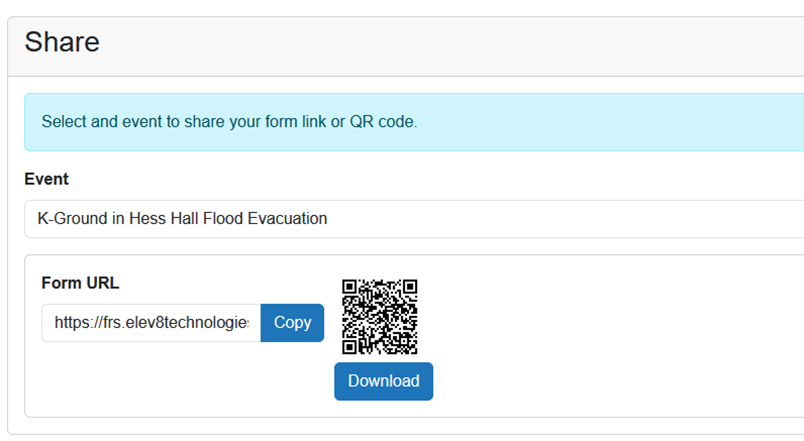Create Your Organization's Forms
Using Form Builder, intake and registration forms can be created and tailored to meet your organization's individual needs for any event that your emergency management team is handling.
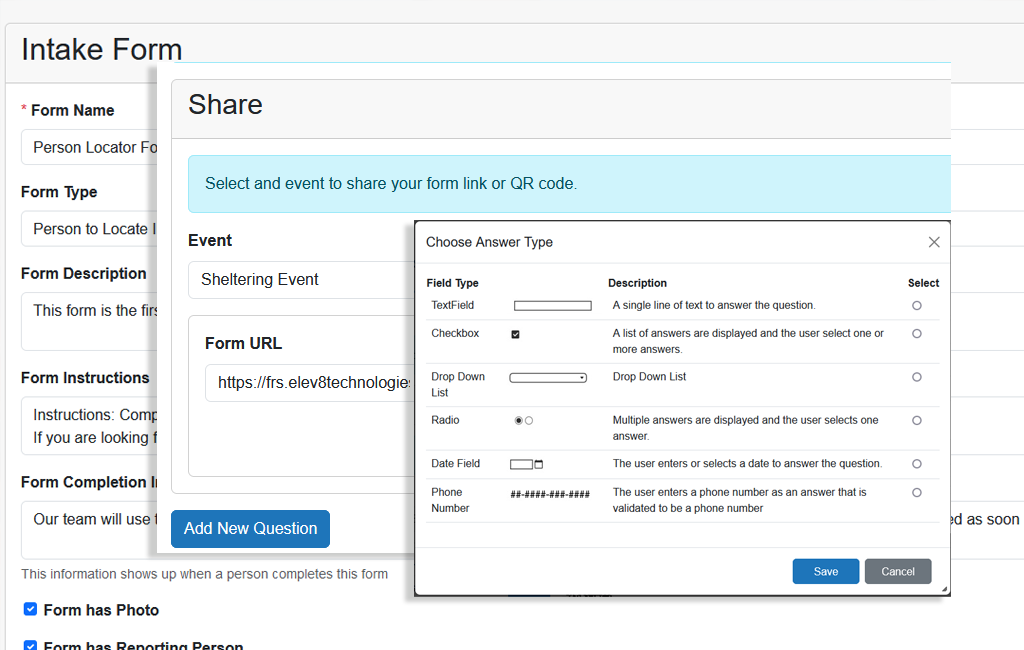
Using Form Builder, intake and registration forms can be created and tailored to meet your organization's individual needs for any event that your emergency management team is handling.
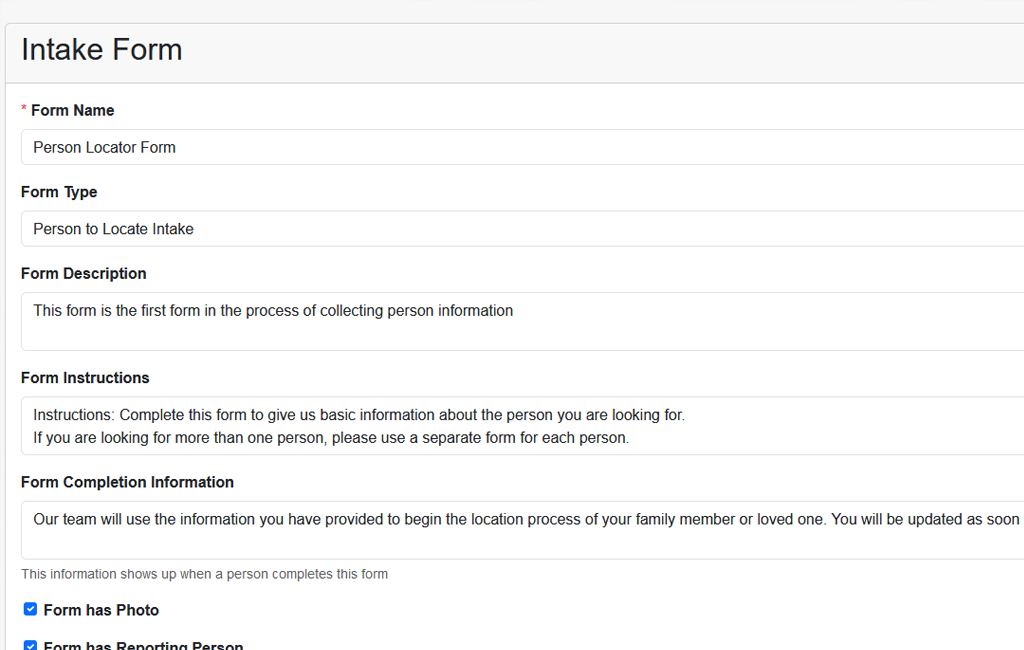
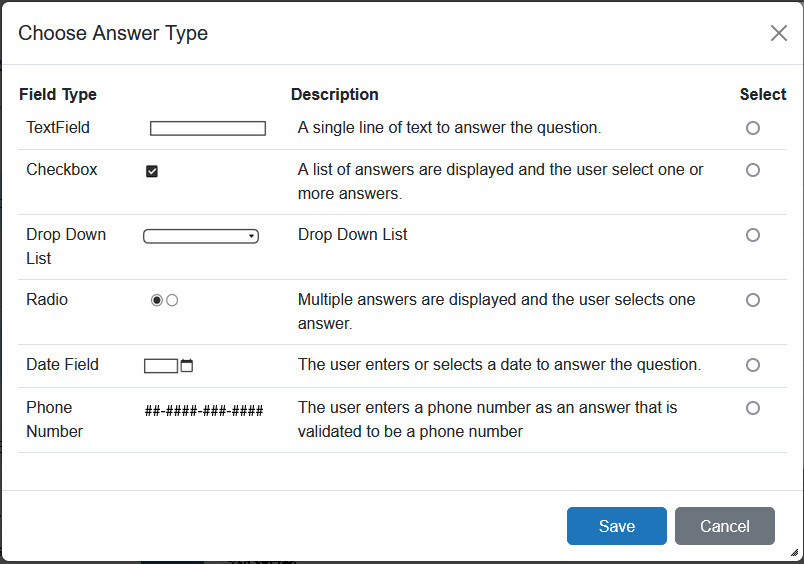
We've designed it to provide all the standard form fields, including Text, Checkbox, Drop-Down List, Radio button, Datetime, and Phone Number. By clicking a single checkbox, you can add groups of fields to collect commonly needed information, such as the Reporting Person's information, Photos, and special needs.
The order of the fields on the forms can be changed using simple drag-and-drop. Fields can be made required by clicking a checkbox in the form editor.
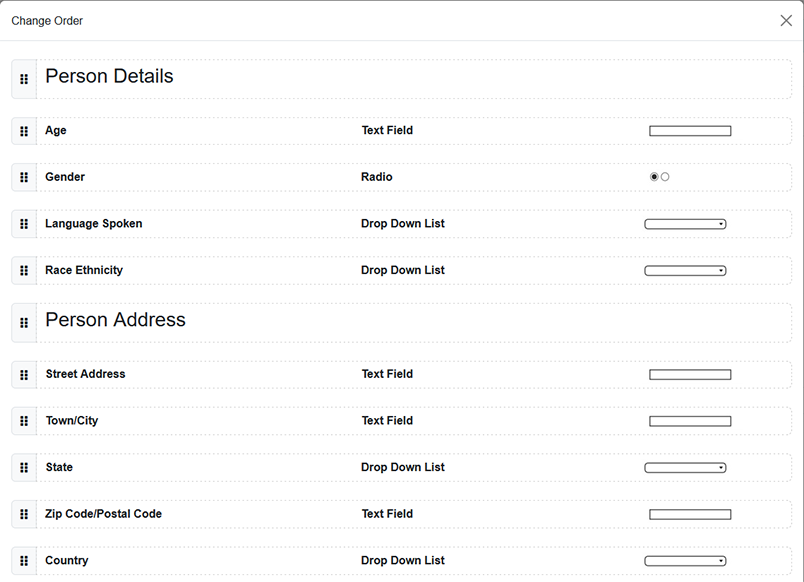
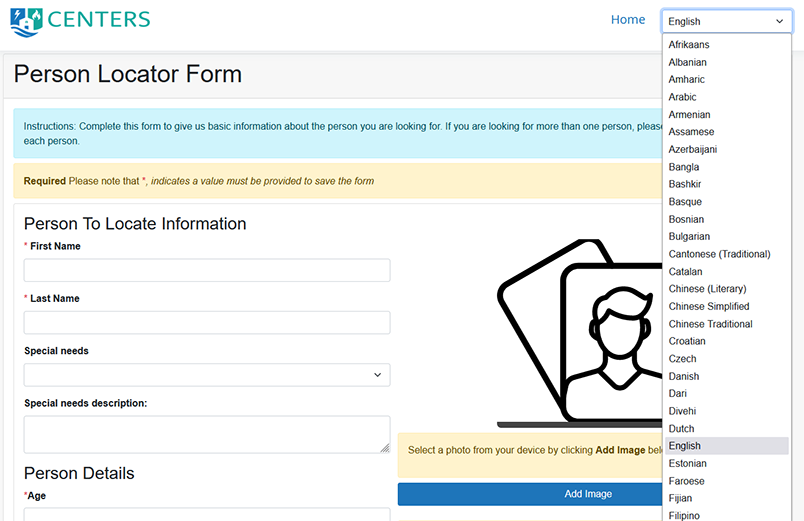
Emergency Management teams can reduce, if not eliminate, the need for translators during an emergency by using the AI translator to provide individual users with the ability to translate Form Builder forms into any one of 130 languages.
Form Builder generates QR codes and event-form-specific links that can be used to share forms through Messages (SMS text messaging), email, and social media.