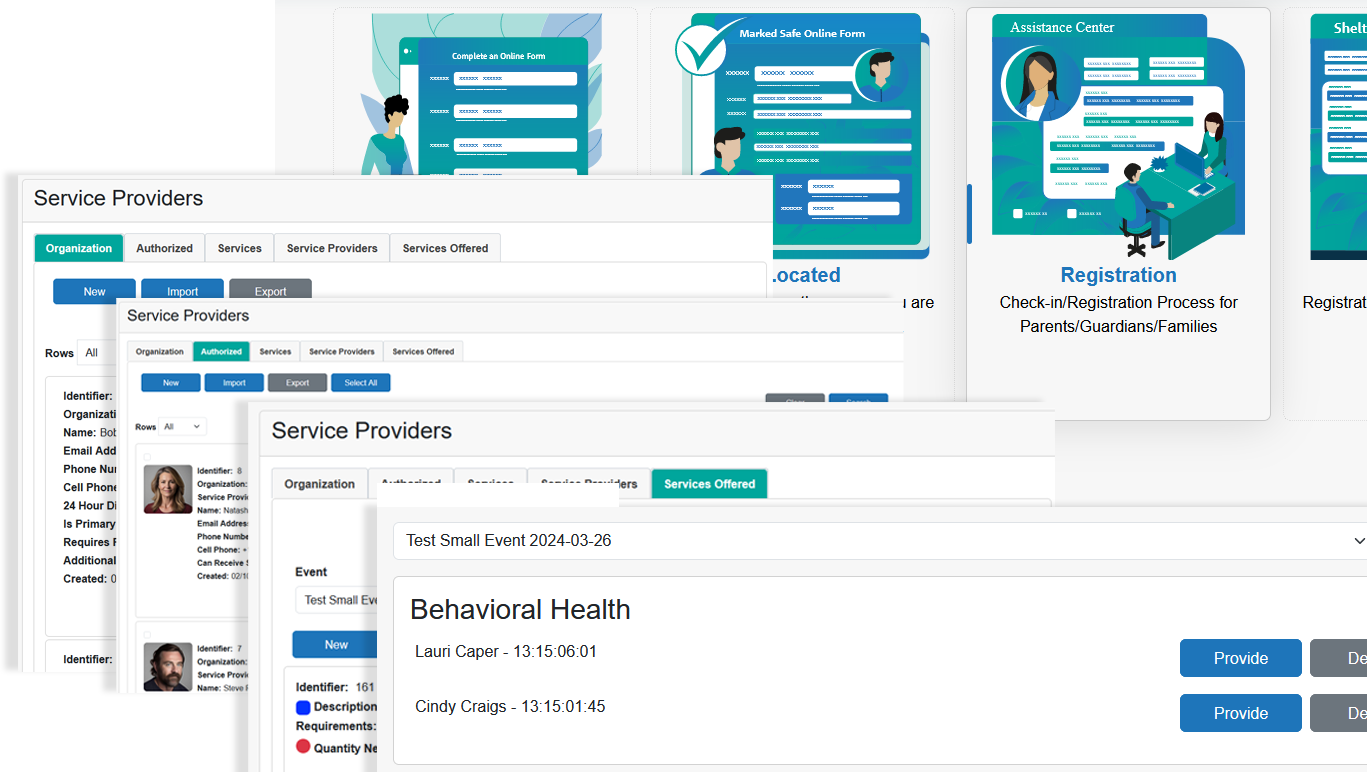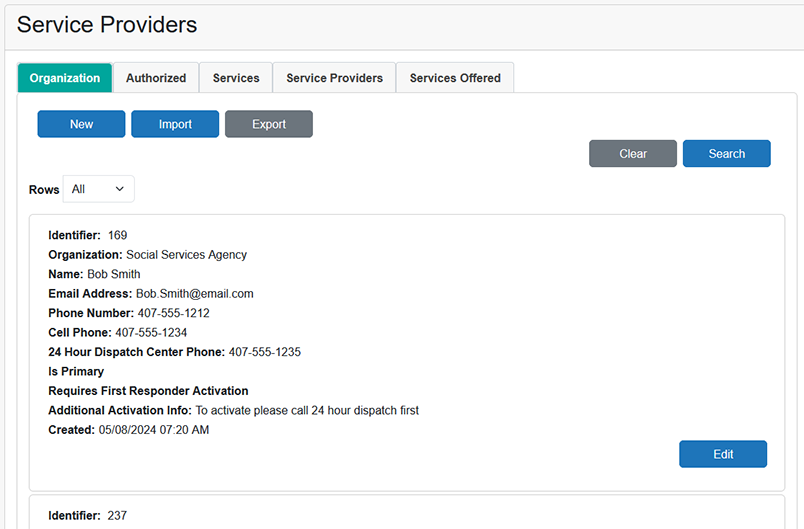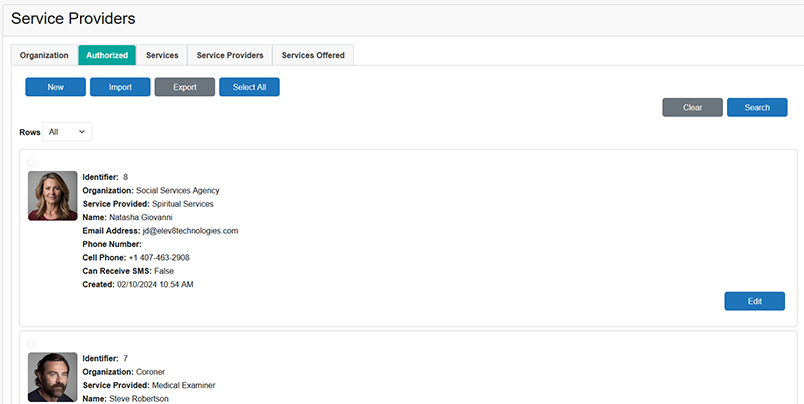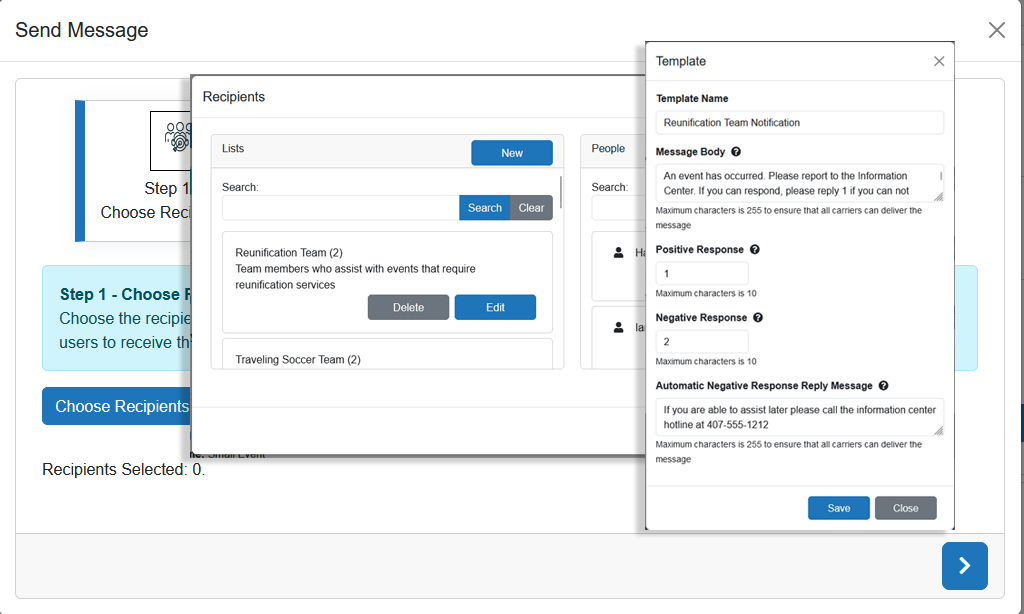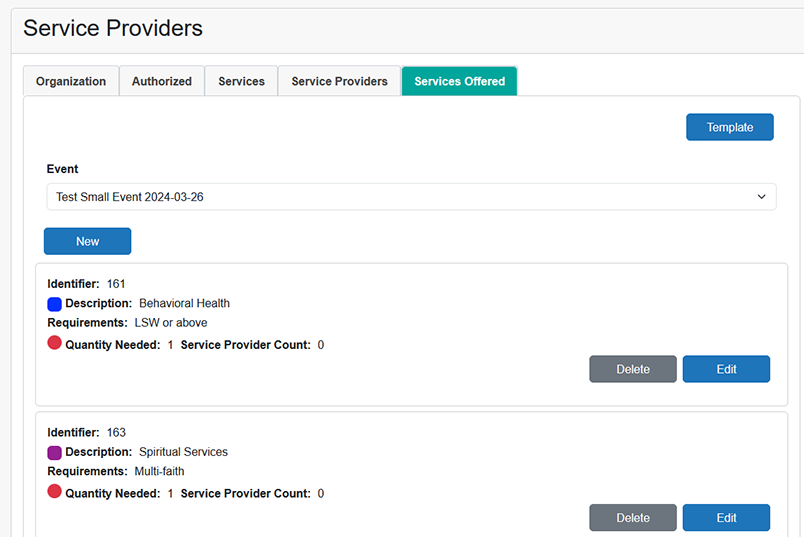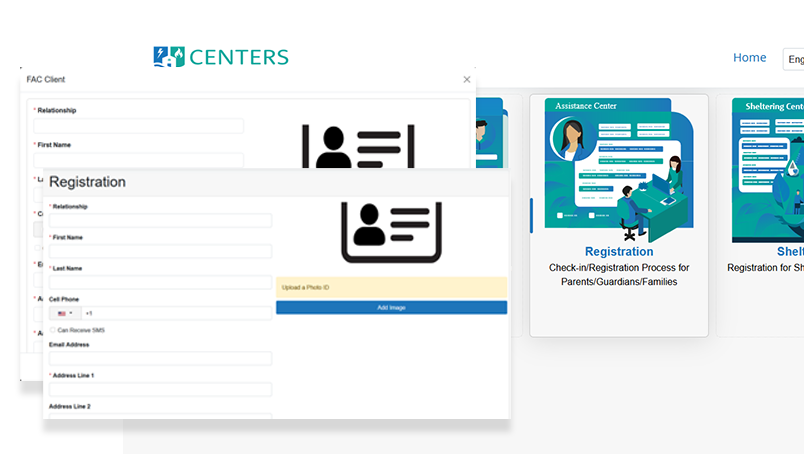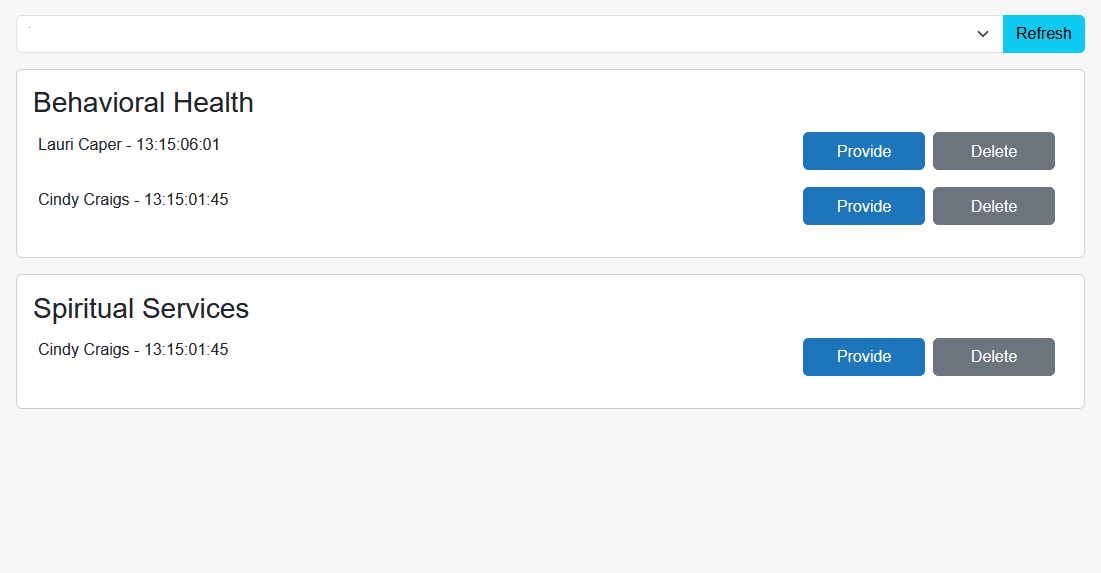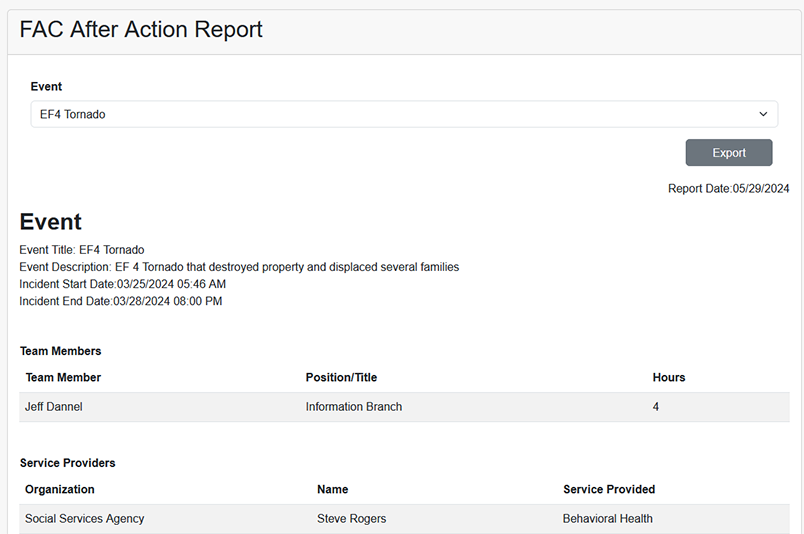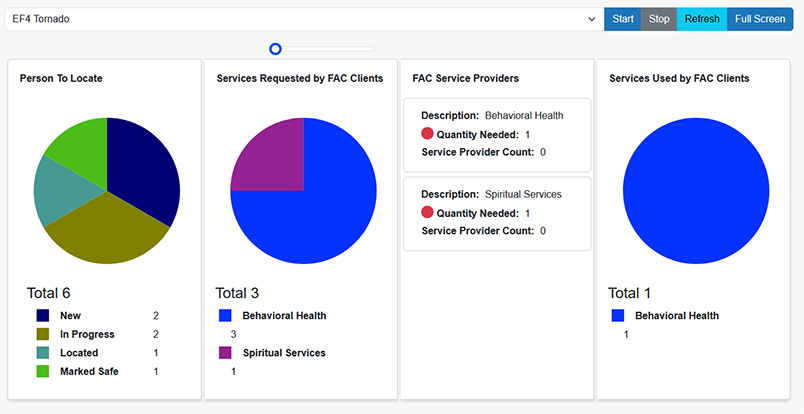What is a Family Assistance Center (FAC)?
The Family Assistance Center (FAC) provides assistance following a mass fatality incident. It is defined as the provision of services and information to the family members of those killed and to those injured or otherwise impacted by the incident.
The FAC is focused on the immediate aftermath, providing survivors and families of victims with a safe, central gathering place near the disaster site. The FAC provides a venue for authorities to provide information to victims, coordinate access to support services, and facilitate the collection of information from families necessary for victim identification.
Our tools assist emergency management with FAC operations, including: